Creating a Wikipedia Page: A Step-by-Step Guide
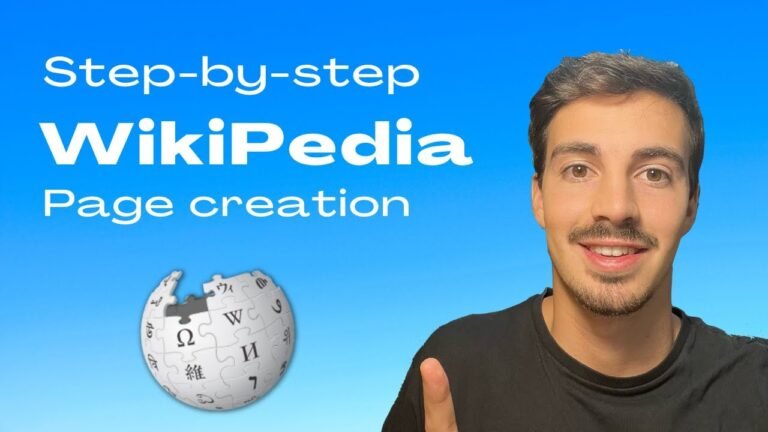
Are you looking to establish a presence on the world's largest online encyclopedia? Creating a Wikipedia page can boost your credibility and visibility in the digital realm. In this article, we will guide you through the step-by-step process of how to make a Wikipedia page that adheres to the platform's guidelines and increases your online presence. Whether you are a business, individual, or organization, mastering the art of creating a Wikipedia page is essential for building your online reputation.
Boost Your SEO with Our Keyword Tracking Service!
Improve your search engine rankings and drive more relevant traffic to your website.
Learn More!Is it possible for you to create a Wikipedia page about yourself?
Yes, you can create a Wikipedia page for yourself as long as it follows the site's guidelines and remains neutral in tone. It is essential to provide accurate and verifiable information about yourself while avoiding any promotional language or bias. By adhering to these standards, you can contribute to the collaborative nature of Wikipedia and share your knowledge and achievements with a global audience.
What are the qualifications for a Wikipedia page?
To qualify for a Wikipedia page, your topic must meet the criteria of "notability" as determined by Wikipedia editors. Notability is often based on factors such as fame, popularity, wealth, and status in the real world. In essence, if your topic is widely recognized or significant enough to warrant its own article, it may qualify for a Wikipedia page.
Is it possible to create a Wikipedia page for free?
Yes, you can make a Wikipedia page for free. Wikipedia is an online encyclopedia that allows anyone to create and edit articles on a wide range of topics. It is a collaborative platform where users can contribute their knowledge and expertise to help create a comprehensive and accurate resource for readers around the world.
Boost Your SEO with Our Keyword Tracking Service!
Improve your search engine rankings and drive more relevant traffic to your website.
Learn More!Creating a Wikipedia page is simple and straightforward. All you need to do is create an account on Wikipedia, familiarize yourself with the site's guidelines and policies, and start writing and editing articles. Whether you want to contribute to existing articles or create a new page from scratch, Wikipedia provides a platform for you to share your knowledge and expertise with a global audience.
By making a Wikipedia page for free, you are not only contributing to the collective knowledge of humanity but also helping to ensure that accurate and reliable information is available to everyone. Whether you are an expert in a particular field or simply passionate about a topic, Wikipedia offers a platform for you to share your knowledge and make a positive impact on the world. So go ahead, create your own Wikipedia page and start sharing your expertise with the world today.
Master the Art of Wiki Page Creation
Are you looking to showcase your expertise or promote your brand through a professional and informative Wikipedia page? Look no further! With our expert guidance, you can master the art of Wiki page creation and reach a wider audience. Our team of experienced writers will help you craft a well-researched and engaging Wikipedia page that meets all the guidelines and standards, ensuring credibility and visibility for your content.
From creating a compelling introduction to sourcing reliable references, we will guide you through the process of creating a Wikipedia page that stands out. With our step-by-step approach and attention to detail, you can be confident in the quality and accuracy of your page. Take the first step towards mastering the art of Wiki page creation and let your content shine on the world's most popular online encyclopedia.
Your Ultimate Guide to Crafting a Wikipedia Page
Are you looking to establish a credible online presence for your brand or business? Crafting a Wikipedia page is a powerful way to showcase your expertise and build trust with your audience. With our ultimate guide, you'll learn the essential steps to creating a Wikipedia page that stands out and accurately represents your brand. From understanding the notability guidelines to crafting compelling content, we'll provide you with the tools and knowledge you need to succeed.
The first step in crafting a Wikipedia page is understanding the notability guidelines. Wikipedia has strict criteria for what qualifies as a notable subject, so it's important to ensure that your brand or business meets these standards. Our guide will walk you through the notability requirements and help you determine if your topic is eligible for a Wikipedia page. By understanding these guidelines, you'll be able to save time and effort by focusing on topics that have a higher chance of being accepted.
Once you've established the notability of your subject, the next step is to create compelling and accurate content for your Wikipedia page. Our guide will provide you with tips on sourcing reliable references, writing in a neutral tone, and formatting your page to meet Wikipedia's standards. By following these best practices, you'll be able to create a Wikipedia page that not only represents your brand effectively but also adheres to Wikipedia's guidelines, increasing the likelihood of your page being accepted and maintained.
Expert Tips for Creating a Standout Wiki Page
Looking to create a standout Wiki page? Look no further! With these expert tips, you can craft a page that grabs attention and keeps readers engaged. Start by focusing on clear and concise writing, making sure to provide accurate and well-researched information. Utilize formatting tools such as bullet points and headings to organize your content effectively. Additionally, don't forget to include relevant images and citations to enhance credibility and visual appeal. By following these tips, you can create a Wiki page that stands out from the rest and leaves a lasting impression on readers.
When it comes to creating a standout Wiki page, it's important to pay attention to detail and strive for accuracy. Avoid using overly complex language or jargon that may confuse readers, and instead, opt for simple and straightforward explanations. Incorporate links to reliable sources to back up your claims and provide readers with additional information. Remember to regularly update your page with new and relevant content to keep it fresh and engaging. By implementing these expert tips, you can create a Wiki page that not only informs but also captivates readers, setting your page apart as a top resource in its field.
Navigate the Wiki Page Creation Process Like a Pro
Looking to create a wiki page but feeling overwhelmed by the process? Look no further! Our step-by-step guide will help you navigate the wiki page creation process like a pro. From sourcing reliable information to formatting your page for optimal readability, we've got you covered. With our expert tips and tricks, you'll have a professional-looking wiki page up and running in no time. Say goodbye to confusion and hello to success with our comprehensive guide. Let's get started!
Creating a Wikipedia page can be a powerful way to establish credibility and share valuable information with a wide audience. By following the guidelines and tips outlined in this article, individuals and organizations can confidently navigate the process of creating a Wikipedia page. From conducting thorough research to adhering to Wikipedia's policies and guidelines, each step plays a crucial role in ensuring a successful page. With dedication and attention to detail, anyone can contribute to this vast online encyclopedia and make a meaningful impact on the digital world.
